리액트에 부트스트랩이나 벌마 패키지를 설치해 사용해볼 수 있다.
부트스트랩
yarn add bootstrap
or
npm i bootstrap최상단(index/App.js) 파일에 import
import 'bootstrap/dist/css/bootstrap.min.css';
벌마
yarn add bulma
or
npm i --save react-bulma-components동일하게 최상단 파일에 import
import 'bulma/css/bulma.css'
컴포넌트 코드
function Test(){
return(
<>
<section class="hero is-warning">
<div class="hero-body">
<p class="title">
Warning hero -- BULMA
</p>
<p class="subtitle">
Warning subtitle
</p>
</div>
</section>
<h1>buttons for bootstrap</h1>
<button type="button" class="btn btn-primary">Primary</button>
<button type="button" class="btn btn-secondary">Secondary</button>
<button type="button" class="btn btn-success">Success</button>
<button type="button" class="btn btn-danger">Danger</button>
<button type="button" class="btn btn-warning">Warning</button>
<button type="button" class="btn btn-info">Info</button>
<button type="button" class="btn btn-light">Light</button>
<button type="button" class="btn btn-dark">Dark</button>
<button type="button" class="btn btn-link">Link</button>
</>
)
}
export default Test
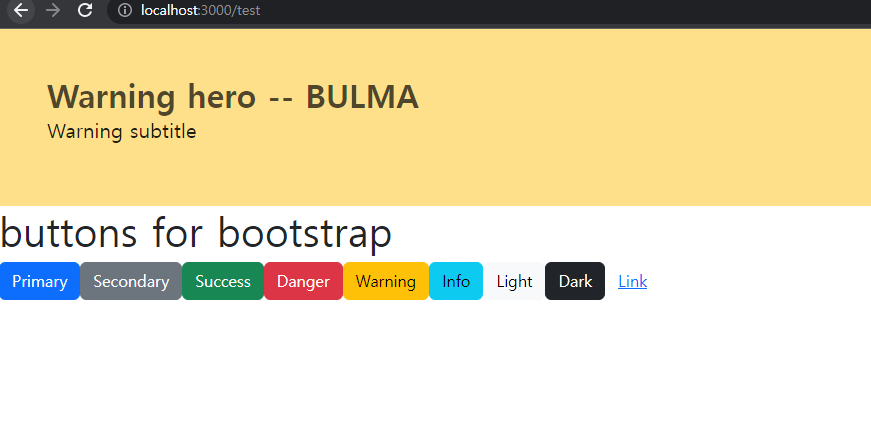
스타일이 잘 적용된 것을 볼 수 있다.
혹시라도 리액트 부트스트랩은 사용을 원한다면 아래와 같다.
React컴포넌트
bulma
yarn add -E react-bulma-components // npm install react-bulma-components
bootstrap
yarn add react-bootstrap // npm install react-bootstrap bootstrap이후에는 해당 사이트들의 코드를 복사해서 사용하면 된다.
CSS
https://getbootstrap.com/docs/5.2/components/buttons/
Buttons
Use Bootstrap’s custom button styles for actions in forms, dialogs, and more with support for multiple sizes, states, and more.
getbootstrap.com
https://bulma.io/documentation/layout/hero/
Bulma: Free, open source, and modern CSS framework based on Flexbox
Bulma is a free, open source CSS framework based on Flexbox and built with Sass. It's 100% responsive, fully modular, and available for free.
bulma.io
REACT (부트스트랩/벌마)
https://react-bootstrap.github.io/components/close-button/
React-Bootstrap
The most popular front-end framework, rebuilt for React.
react-bootstrap.github.io
https://couds.github.io/react-bulma-components/?path=/docs/welcome--page
Storybook
couds.github.io
'개발일지 > React' 카테고리의 다른 글
| React styled Component hover (0) | 2022.09.09 |
|---|---|
| React input으로 이미지 업로드/미리보기 (0) | 2022.08.31 |
| React map() 사용 시 unique "key" prop. 오류 (0) | 2022.08.26 |
| 리액트 렌더링 조건 (0) | 2022.08.20 |
| React 함수형 컴포넌트간 데이터 전송 (0) | 2022.08.17 |



댓글