이번에 새로 만들고 있는 토이 프로젝트를 작업하던 중,
모바일 화면일때만 화면을 보여주고 싶었다.
단, 모든 컴포넌트에 미디어쿼리를 통해 작성해줄 수는 없는 노릇이기에
react-responsive를 적용해 화면이 481px을 넘어가면 고정된 페이지를 보여줄 수 있도록 코드를 작성했다.
// 패키지 설치
yarn add react-responsive
// hook
// useMideaQuery.tsx
export const Desktop = ({ children }: any) => {
const isDesktop = useMediaQuery({
minWidth: 481,
});
return isDesktop ? children : null;
};
export const Mobile = ({ children }: any) => {
const isMobile = useMediaQuery({
minWidth: 481,
});
return Mobile ? children : null;
};
_app.tsx
// _app.tsx
...
import { Mobile } from "src/hooks/useMideaQuery";
import { CannotDesktop } from "src/desktop/CannotDesktop";
<>
<Mobile>
<Layout>
{isLoading ? <LoadingSpinner /> : null}
<Component {...pageProps} />
</Layout>
</Mobile>
<Desktop>
<CannotDesktop />
</Desktop>
</>
React에서 적용할 때는 문제가 없었지만,
이번에 Nextjs를 통해 작업할때는 Hydration 에러가 발생했다.

vercel로 배포할 때는 정상적으로 빌드되기는 했지만
로컬에서 작업할때 지속적으로 발생하는 오류 메세지 창이 번거로워서 바로 없애보기로 했다.
Hydration failed because the initial UI does not match what was rendered on the server
초기 UI가 서버에서 렌더링된 것과 일치하지 않는단다.
https://nextjs.org/docs/messages/react-hydration-error
react-hydration-error | Next.js
React Hydration Error While rendering your application, there was a difference between the React tree that was pre-rendered (SSR/SSG) and the React tree that rendered during the first render in the Browser. The first render is called Hydration which is a f
nextjs.org
공식 페이지를 보면 "애플리케이션을 렌더링하는 동안 미리 렌더링된 React 트리(SSR/SSG)와 브라우저에서 첫 번째 렌더링 중에 렌더링된 React 트리 간에 차이가 있었기 때문에 발생한 오류"라고 한다.
일반적으로 이 문제는 사전 렌더링과 브라우저 간에 다를 수 있는 항목에 의존하는 특정 라리브러리 또는 애플리케이션 코드를 사용하여 발생한다고 하는데,
나의 경우, react-responsive에 의한 경우였다.
수정된 코드
// useMideaQuery.tsx
import { useEffect, useState } from "react";
import { useMediaQuery } from "react-responsive";
export const Mobile = () => {
const [mobile, setMobile] = useState<boolean>(false);
const isMobile = useMediaQuery({ maxWidth: 480 });
const checkResize = () => {
if (isMobile) {
setMobile(true);
} else {
setMobile(false);
}
};
useEffect(() => {
checkResize();
}, [isMobile]);
return mobile;
};//_app.tsx
<RecoilRoot>
{isMobile ? (
<Layout>
{isLoading ? <LoadingSpinner /> : null}
<Component {...pageProps} />
</Layout>
) : (
<CannotDesktop />
)}
</RecoilRoot>
useMideaQuery가 window 화면을 기준으로 동작하기 때문에,
공식문서의 예제와 비슷하게 useState를 통한 boolean 값으로 화면을 노출시켜줬다.
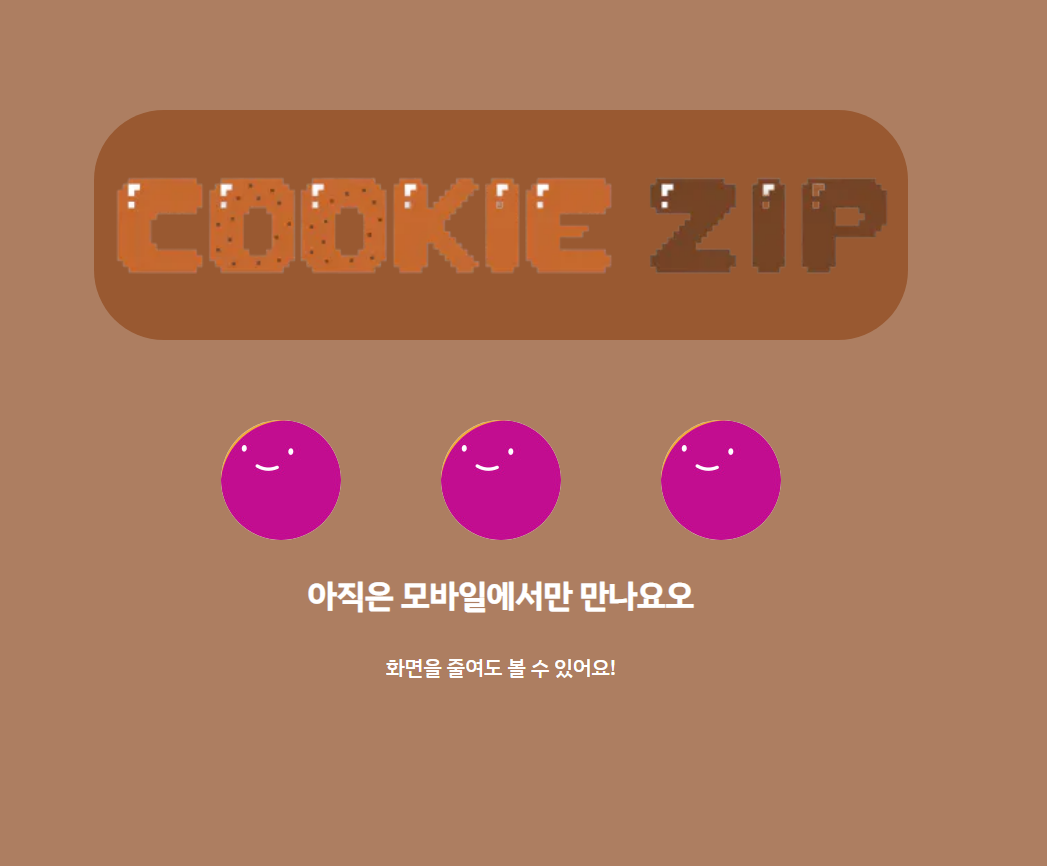
적용 후 hydration 에러 없이 잘 작동 b
'개발일지 > NextJS' 카테고리의 다른 글
| prop `classname` did not match. with styled-components (0) | 2023.05.01 |
|---|---|
| NextJS에서 API 디렉토리를 사용할 수 없는 이유 (0) | 2023.05.01 |
| TypeError: (0 , marked__WEBPACK_IMPORTED_MODULE_7__.default) is not a function (0) | 2023.03.18 |
| Nextjs Link와 useRouter의 차이 (0) | 2023.03.18 |
| NextJs에서의 로딩 처리 (0) | 2022.11.29 |




댓글