
쿠키(Cookie)란?
쿠키는 서버에서 클라이언트에게 보내는 작은 데이터 조각이다. 일반적으로 브라우저에서 웹 사이트를 방문할 때 쿠키를 사용하여 사용자의 활동을 기록하고, 이후에 그 사용자가 같은 웹 사이트를 방문할 때 이 정보를 사용해 그에 맞게 동작하게 해준다. 하지만 쿠키는 당사자뿐만 아닌 제 3자가 조회하는 것도 가능하기 때문에 개인 정보를 담는 등 보안상 민감한 정보를 저장하는 데에는 적합하지 않기 때문에 탈취되거나 사용자에 의해 조작되어도 크게 문제 되지 않을 정보를 주로 저장한다. (ex. 다크 모드, 장바구니 목록 등)
서버에서 클라이언트로 Cookie 전송 예제
모듈 설치
yarn add cookie-parser @types/cookie-parser # 쿠키 관리 모듈
모듈 적용
// main.ts
import { NestFactory } from '@nestjs/core';
import { AppModule } from './app.module';
import * as cookieParser from 'cookie-parser';
async function bootstrap() {
const app = await NestFactory.create(AppModule);
app.enableCors({ // cors 설정
origin: 'http://localhost:3000',
credentials: true, // 쿠키를 사용할 수 있게 해당 값을 true로 설정
});
app.use(cookieParser()); // 쿠키의 편리한 이용을 위해 cookieParser 적용
await app.listen(3001);
}
bootstrap();
쿠키 사용 로직
// controller.ts
import { Response } from 'express';
import { Controller, Get, Res } from '@nestjs/common';
@Controller('myController')
export class MyController {
@Get()
getCookie(@Res() res: Response) { // express의 Response 객체를 불러와 사용해준다.
// 쿠키 설정
res.cookie('cookieName', 'cookieValue', { maxAge: 900000, httpOnly: true });
// maxAge : 유효기간을 밀리초 단위로 설정
// httpOnly : 자바스크립트가 쿠키에 접근할 수 없도록 설정
// HTTP 응답 반환
return res.send('쿠키가 설정되었습니다.');
}
}
쿠키를 요청하는 클라이언트에서도 withCredentials 값을 true로 설정해준다.
axios.get(BASE_URL,{
withCredentials:true,
headers:{
"Content-Type":"application/json"
}
})
문제상황
보통 예제는 위와 같지만 나는 쿠키가 브라우저에 저장되지 않았다.
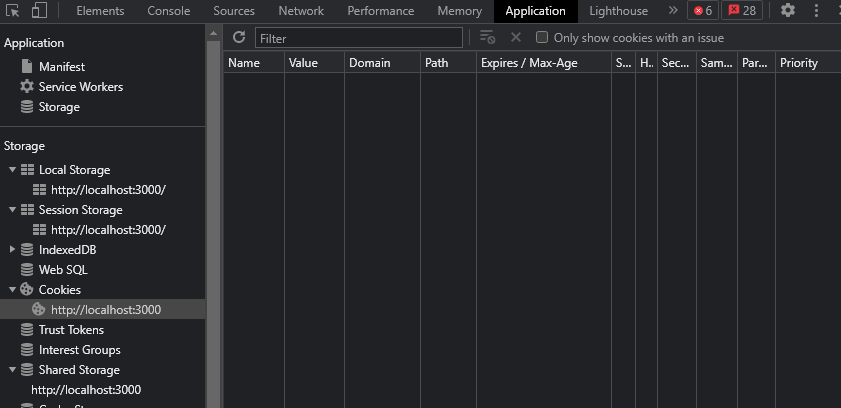
로직이 잘못된 것처럼 보이지도 않았고 별도의 에러 메시지도 없어서 문제 파악이 어려웠다.
네트워크 탭을 통해 확인해 보니 response 헤더에 쿠키도 정상적으로 들어가 있었다.

그런데 노란 경고판이 눈에 띄었다.

경고 문구는 다음과 같다
this set-cookie header didn't specify a samesite attribute, was defaulted to sameSite=Lax, and was blocked because it came from a cross-site reponse which was not the response to a top-level navigation. this response is considered cross-site because the URL has a different scheme than the current site
요청 URL과 서버 URL의 체계가 달라서 차단됐다고 한다. 내 클라이언트는 http://localhost인데 서버가 https://localhost라서 그런 것 같았다.
sameSite를 None으로 설정해주고 난 후에는 다음과 같은 경고 문구가 생겼다.
this attempt to set a cookie via a set-cookie header was blocked because it had the "SameSite=None" attribute but did not have the "Secure" attibute, which is required in order to user "sameSite=None"
SameSite=None을 적용하기 위해 필요한 Secure 속성이 없기 때문에 쿠키 설정이 차단되었단다.
쿠키 생성 옵션을 마저 추가해 줬다.
res.cookie('cookieName', 'cookieValue', {
maxAge: 300000,
// none, lax, strict 중 none은 쿠키가 항상 전송되도록 허용.
sameSite: 'none', // HTTPS 프로토콜을 사용하고 secure 옵션이 설정된 경우에만 사용 가능
secure: true, // 쿠키가 HTTPS 프로토콜을 사용하는 경우에만 전송되도록 제한
httpOnly: true, // 쿠키에 접근할 수 있는 영역을 HTTP(S) 프로토콜로 제한하여,
// 브라우저의 자바스크립트 코드로부터 쿠키에 접근할 수 없게 함
});secure 속성을 사용하기 위한 https 설정을 아래를 참고할 수 있다.
https://hanbbistory.tistory.com/119
localhost 환경에서 https 적용해보기
local 환경에서 https 설정이 필요한 이유 로컬 환경에서 내가 원하는대로 기능들이 작동한다고 해도, 배포 환경과 로컬 개발 환경의 차이로 인해 코드의 수정이 필요해질 수 있다. 이러한 이유로
hanbbistory.tistory.com
그 결과 쿠키를 브라우저에서 잘 받는 것을 볼 수 있었다.
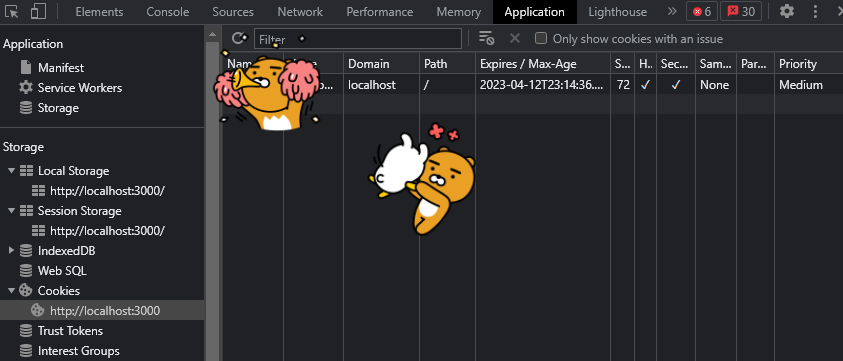
마지막으로 서버에서 쿠키를 받아 사용하는 방법이다.
import { Response, Request } from 'express';
import { Controller, Get, Post, Res,Req } from '@nestjs/common';
@Controller('myController')
export class MyController {
@Get()
getCookie(@Res() res: Response) { // express의 Response 객체를 불러와 사용해준다.
// 쿠키 설정
res.cookie('cookieName', 'cookieValue', { maxAge: 900000, httpOnly: true });
// maxAge : 유효기간을 밀리초 단위로 설정
// httpOnly : 클라이언트에서 쿠키에 접근할 수 없도록 설정
// HTTP 응답 반환
return res.send('쿠키가 설정되었습니다.');
}
@Get()
postCookie(@Req() req: Request) { // express의 Request 객체를 불러와 사용해준다.
// request 객체의 cookies를 통해 생성했던 쿠키의 이름을 통해 값을 가져온다.
req.cookies['cookieName'];
}
}
클라이언트 단에서는 withCredentials:true 옵션 설정 외에는 특별히 해줄 것이 없다.
참조
https://docs.nestjs.com/techniques/cookies
Documentation | NestJS - A progressive Node.js framework
Nest is a framework for building efficient, scalable Node.js server-side applications. It uses progressive JavaScript, is built with TypeScript and combines elements of OOP (Object Oriented Programming), FP (Functional Programming), and FRP (Functional Rea
docs.nestjs.com
'개발일지 > Nestjs' 카테고리의 다른 글
| NestJS에서 클라이언트로 쿠키 보내기 (왜 내 쿠키는 안받아줘요?) - 배포환경 (0) | 2023.05.01 |
|---|---|
| localhost 환경에서 https 적용해보기 (0) | 2023.05.01 |
| Nestjs에서 bcrypt 사용하기 (0) | 2023.04.13 |
| @EntityRepository()를 대신한 repository 생성 방법 (0) | 2022.12.28 |




댓글